Hello Gobbledeers,
It’s the end of the summer and apparently most of the other newsletter writers you read have taken the last weeks of the summer off. What the hell? They don’t care about their readers? What kind of nonsense is that? When I signed up for this, I signed up to deliver this thing to you, rain or shine (or hurricane), unless I decide I don’t feel like it.
So this week, I thought I’d do a little summer cleaning and share a bunch of gobbledy-in-the-wild readers have sent to me. I feel like I’m asking you permission to do that. I’m not. Aw, c’mon, I didn’t mean it like that. Fine - would you be OK if I just shared a bunch of random stuff people have sent me? Yes? Great…here we go:
The Week in Gobbledy
1) If you’d like to make yourself feel better about copy you’ve written recently that you weren’t thrilled with, just know that it was still better than this copy for an upcoming webinar:
(Thanks to Gobbledy reader Danny, who sent this from his semantic lakehouse vacation.)
2) I need to share two things from the website of Plume. I would describe what Plume does, but I have no idea, despite spending a bunch of time on their homepage.
The first thing is what could be the gobbledy-est top paragraph on a page I’ve ever seen:
I get that this is a technical product of some sort, but still. The copy isn’t really technical enough to be for a technical audience (“digs down into the application layer to intelligently steer WiFi”), while also being completely confounding to anyone else (impressive!)
I also love the random “Read the news” button.
The second thing is this:
As you scroll down their homepage, you get that popup, which appears to basically be a nav bar, only it’s not what’s actually in the nav bar. “Where do you want to go?” is exactly why a nav bar exists. Why are they covering up half the nav bar and the site content to pop up a different nav bar? I’ve never seen this.
Also, “let’s get you there in two clicks” is exactly one more click than I would expect to get anywhere if I used the actual navbar, an incredibly useful feature that’s been on available on websites since 1994. The top navbar is for navigation. The side navbar is for loading and unloading only.
(“Don’t tell me which zone is for stopping and which zone is for loading!”)
Please Read the Job Description Before Posting
I’m glad that reader Jon was able to capture this job posting before they corrected it:
Unless they didn’t correct it and they’re just being honest? Maybe the fine folks at Seminole Gaming were like, “Look, there’s a part of this job you’re going to like and a part that, well, I don’t want to speak for you, but we’re guessing you’re not going to like. But we’ve struggled to find the right person when we weren’t up front about the requirements, so we’re going to be totally open about what we’re expecting from the person we hire.”
We Put the AI in “This is a bunch of letters and two of them are A and I”
Thanks to reader Jesse for passing this along from Pagerduty:
I disagree with Christian Keil - I would keep that someone to see what else they would come up with:
Yes, I’m 13 years old. Except 13 year olds have better Photoshop skills.
Also, I love the Pagerduty mascot so much I’ve invited him back:
Enjoy the last days of the summer, and share some Gobbledy with people you love. With AI.

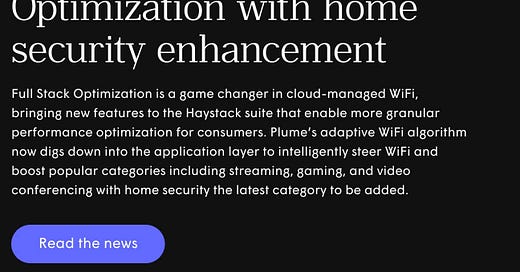


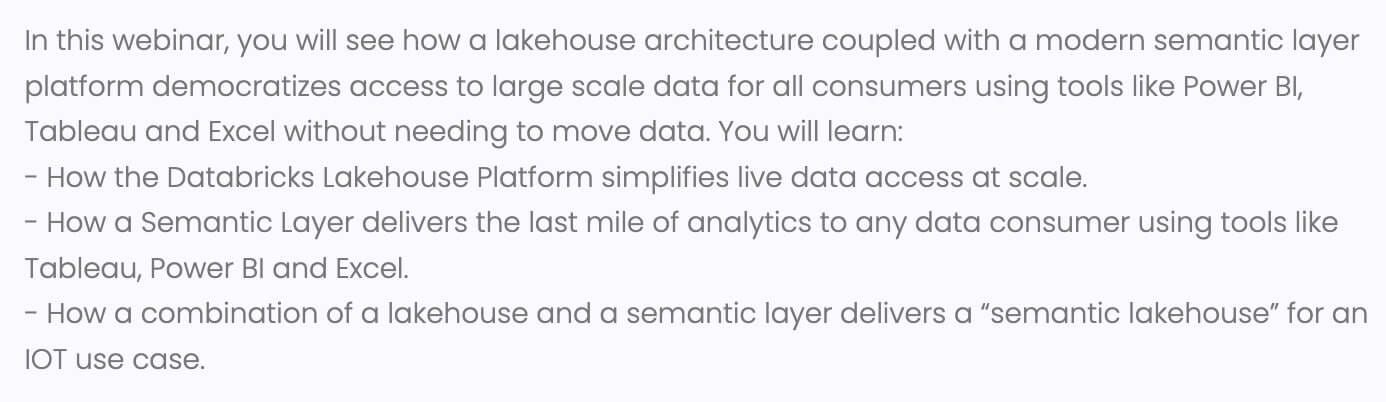
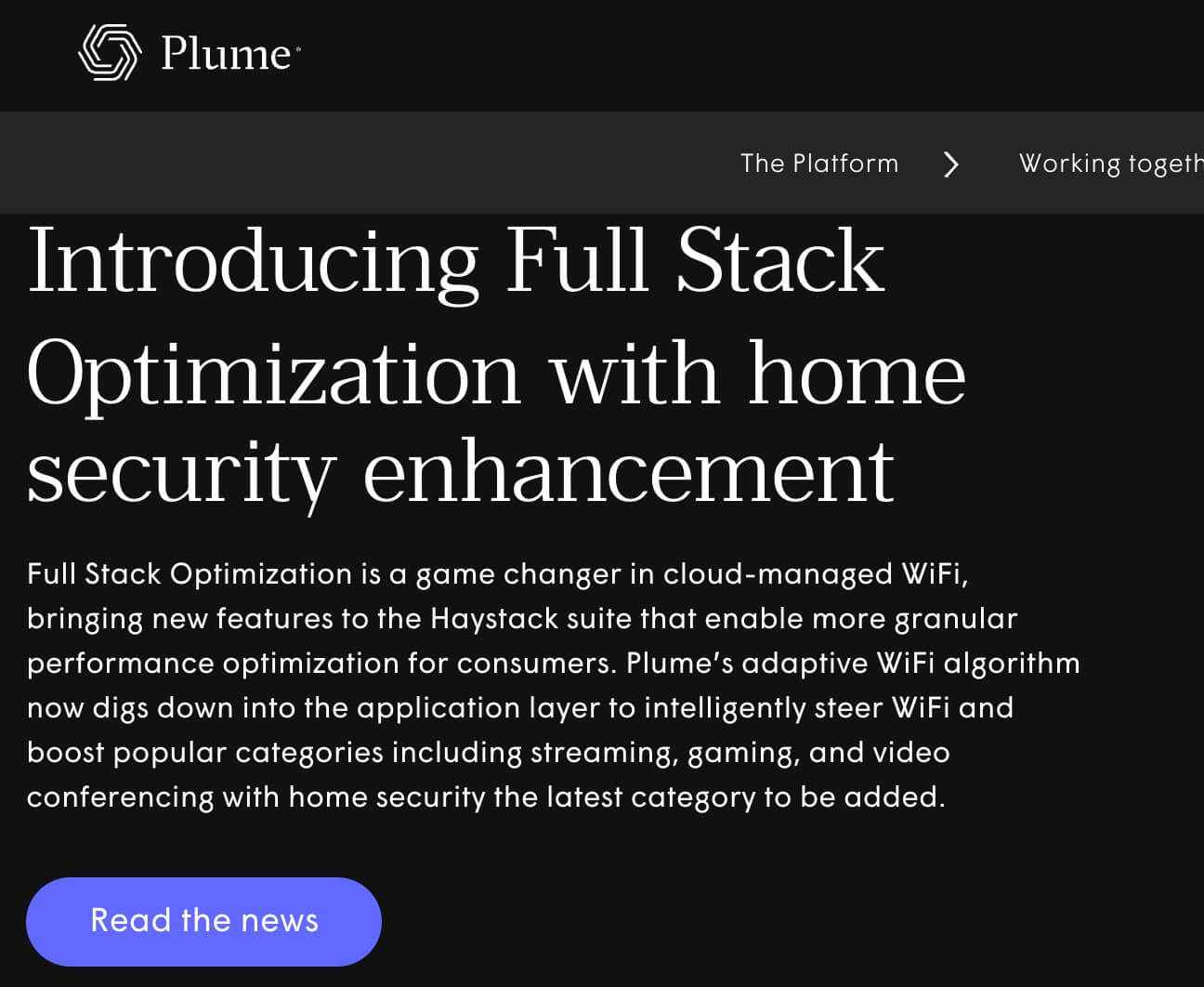






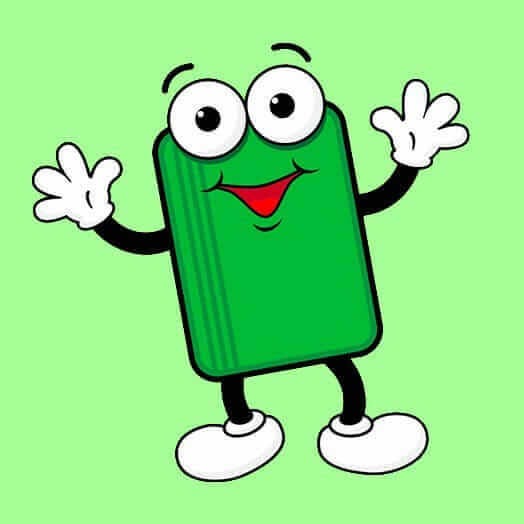
Fantastic episode
That’s it - we are selling our little country house and trading up to a semantic lake house.